Ora Papers
2025 DIGITAL PLANNER
2025 DIGITAL PLANNER
Couldn't load pickup availability
This is a Digital Download. No physical item will be shipped.
As this is a digital file, once purchased you will receive an instant PDF to download which is permanent and therefore *no refunds or cancellations can be offered.*
The 2025 Planner was designed to help you organise your everyday - think of it as a way to set your goals, accomplish your tasks and map out your dreams & visions. Practical yet minimal, with no extra fluff! This planner is an aesthetic experience that inspires you towards higher levels of productivity. The digital aspect makes life easy - all the pages, days, weeks & months are hyperlinked, allowing you to navigate the planner quickly and comfortably.
With the Google Calendar, Apple Calendar & Reminders integration, you will be able to add new events & reminders to the corresponding apps right from your planner!*
Compatible with iPhone, iPad & MacBook, using apps like Goodnotes & Notability.
* The Apple Calendar & Reminders integrations will only work with IOS devices, as it runs through a shortcut that you will need to install on your device.
_______________________________________________________________
THE PLANNER INCLUDES:
- Monday Start Planner
- Yearly Overview, Key Dates, January-June & July-December overview Pages
- Projects & Goals Pages
- Financial & Wellness tracker Pages
- Vision Board Pages
- January - December 2025 monthly pages
- Monthly Check in
- Two Weekly Spreads
- Daily Spread
- Side & top hyperlinked tabs
- 4 Hyperlinked Planner Covers
_______________________________________________________________
INSTALLATION
Once purchased you will have instant access to your download. Once downloaded, open the file with your app of choice (we use & recommend Goodnotes). Every note-taking app has a “write mode” & “ read-only mode”. To use the hyperlinks, you need to be in “read-only mode”. To then start taking note switch to “write mode”.
To use the Calendars & Reminders integrated in the planner, you will need to first install the OraPapers2025 Shortcut to your IOS device. First, go to Settings on your device > Shortcuts > Enable Private Sharing (you can disable it after installation) > then install the shortcut by clicking on the link in the Index page of the planner.
What you will get :
- 1 PDF 2025 digital planner file.
- 1 Homescreen icon covers zip file. (25 icon covers total)
- 1 Extra planner covers zip file. (31 covers total)
- 1 zip file containing the stickers in individual PNG's format + Goodnotes.collection file categorised by colour. (160 stickers total)
To install your stickers, first download them to your photo folder or files folder. Then, you can add the sticker as images or elements into you note taking app of choice! Or open the Goodnotes .collection zip file in the Goodnotes app, and the stickers will automatically be added to your elements tool!
_______________________________________________________________
IMPORTANT
If you have any questions prior to your purchase feel free to message us, we will be happy to help! This item is original to Ora Papers. It is for personal use only, and cannot be resold, remade, copied, redistributed or used for any commercial purposes.
_______________________________________________________________
Share
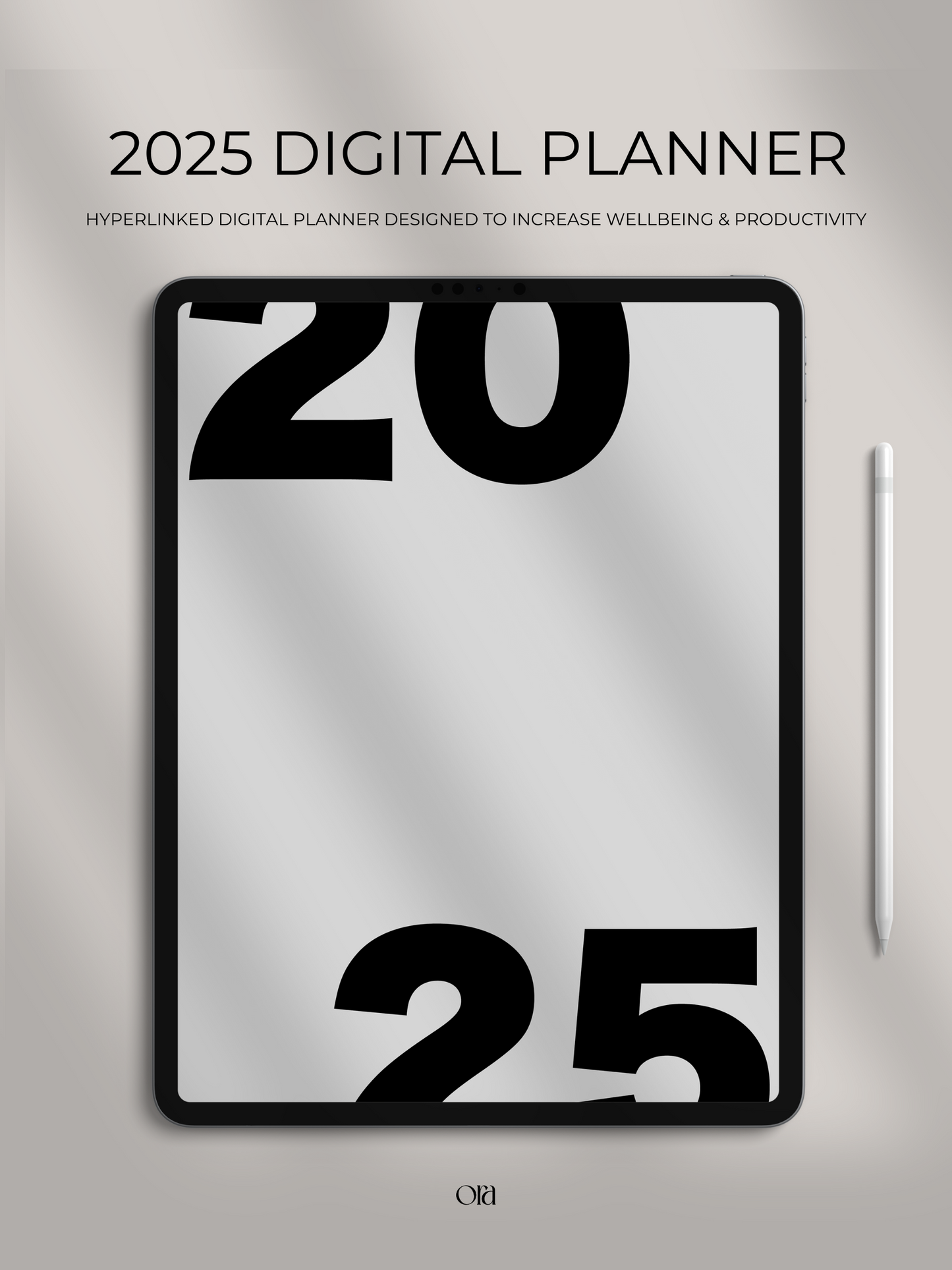
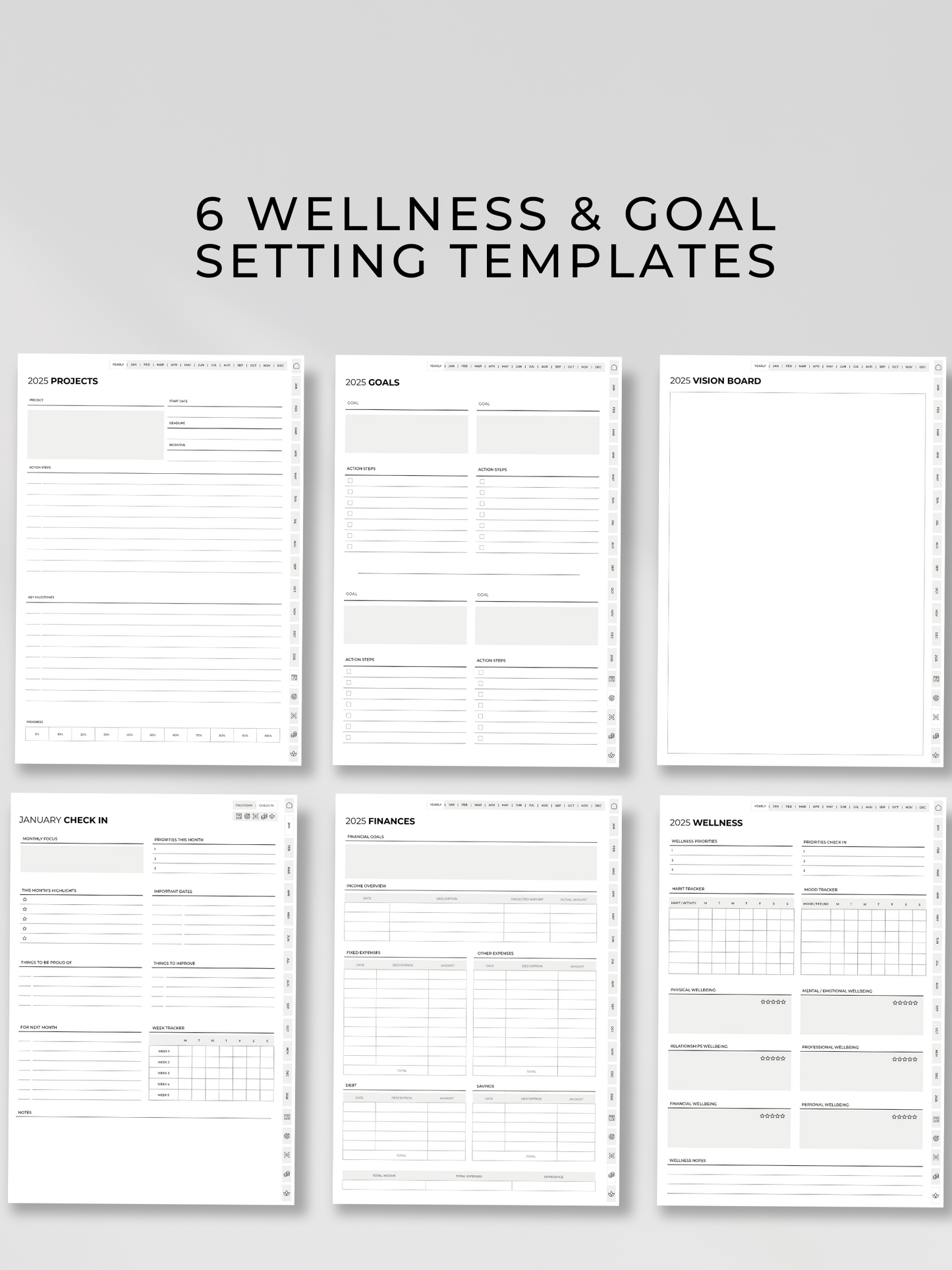
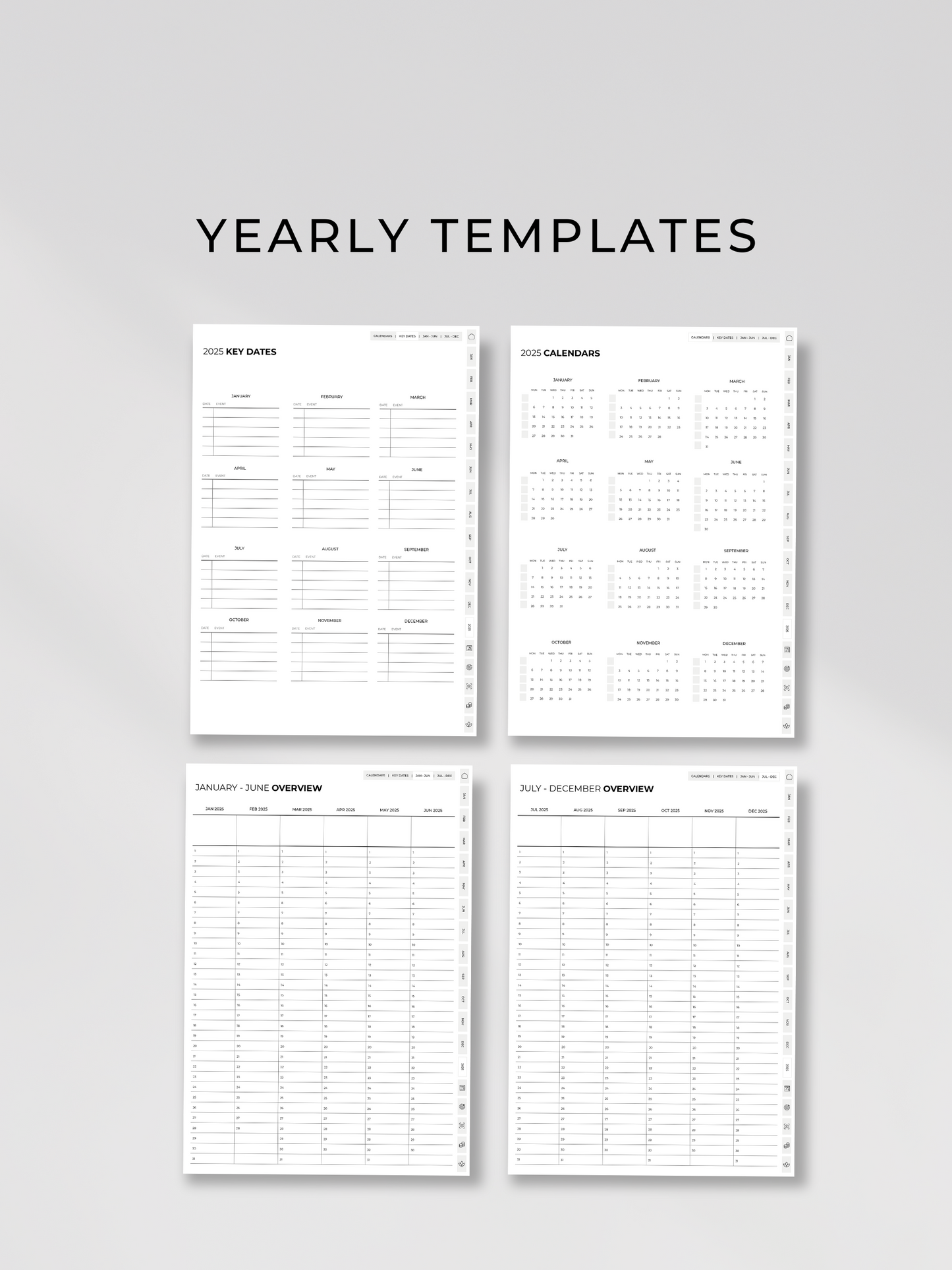

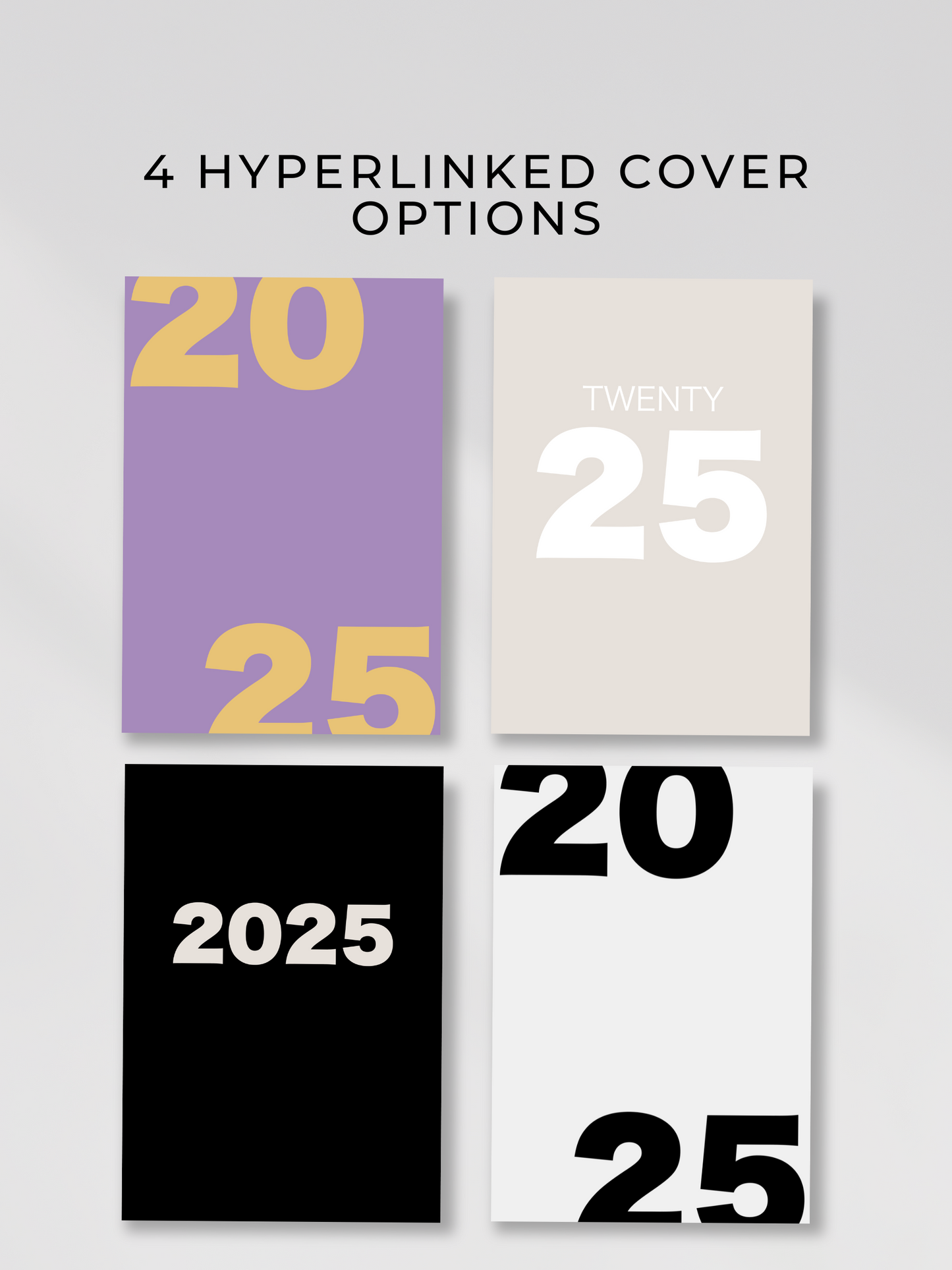
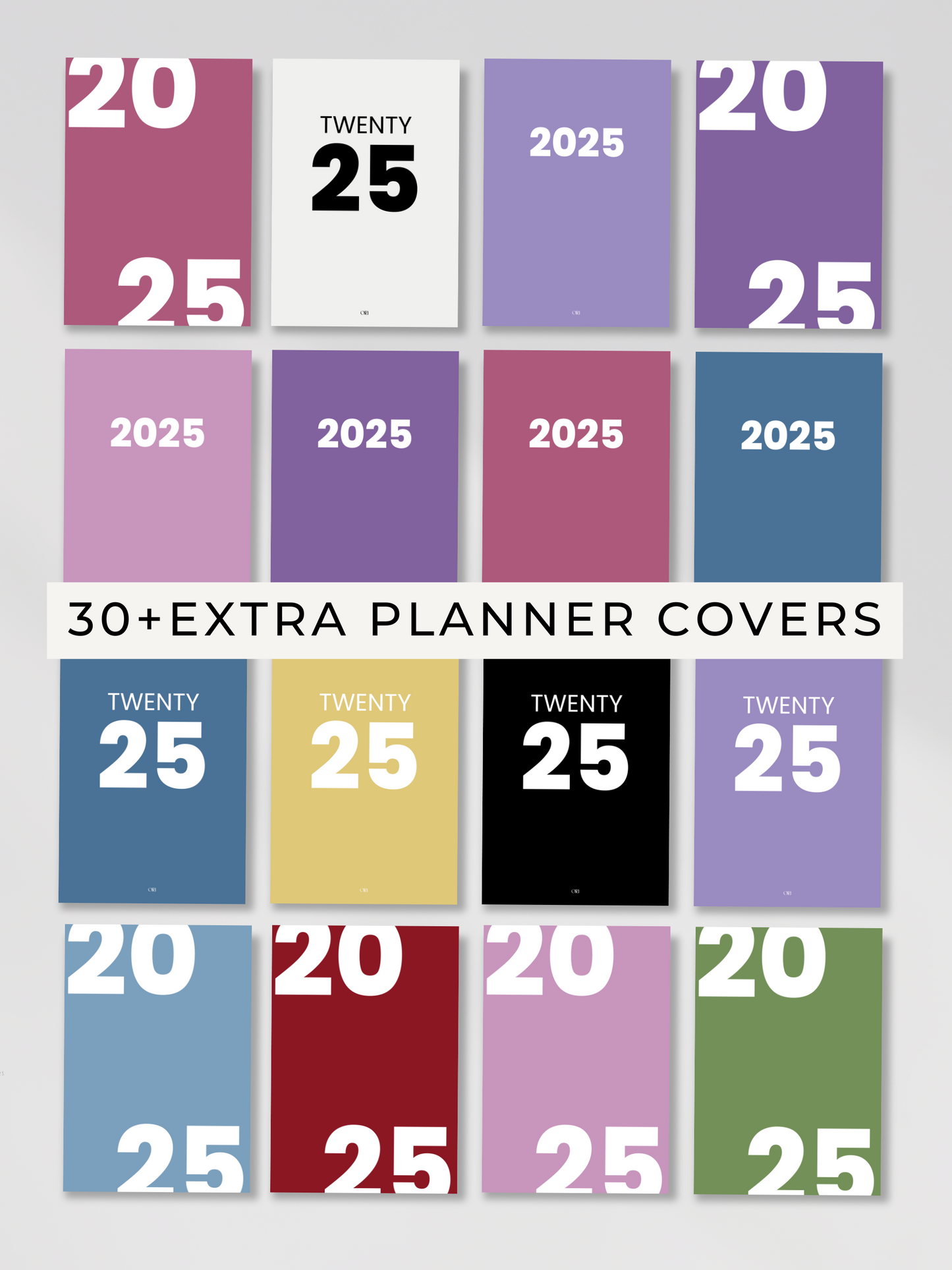

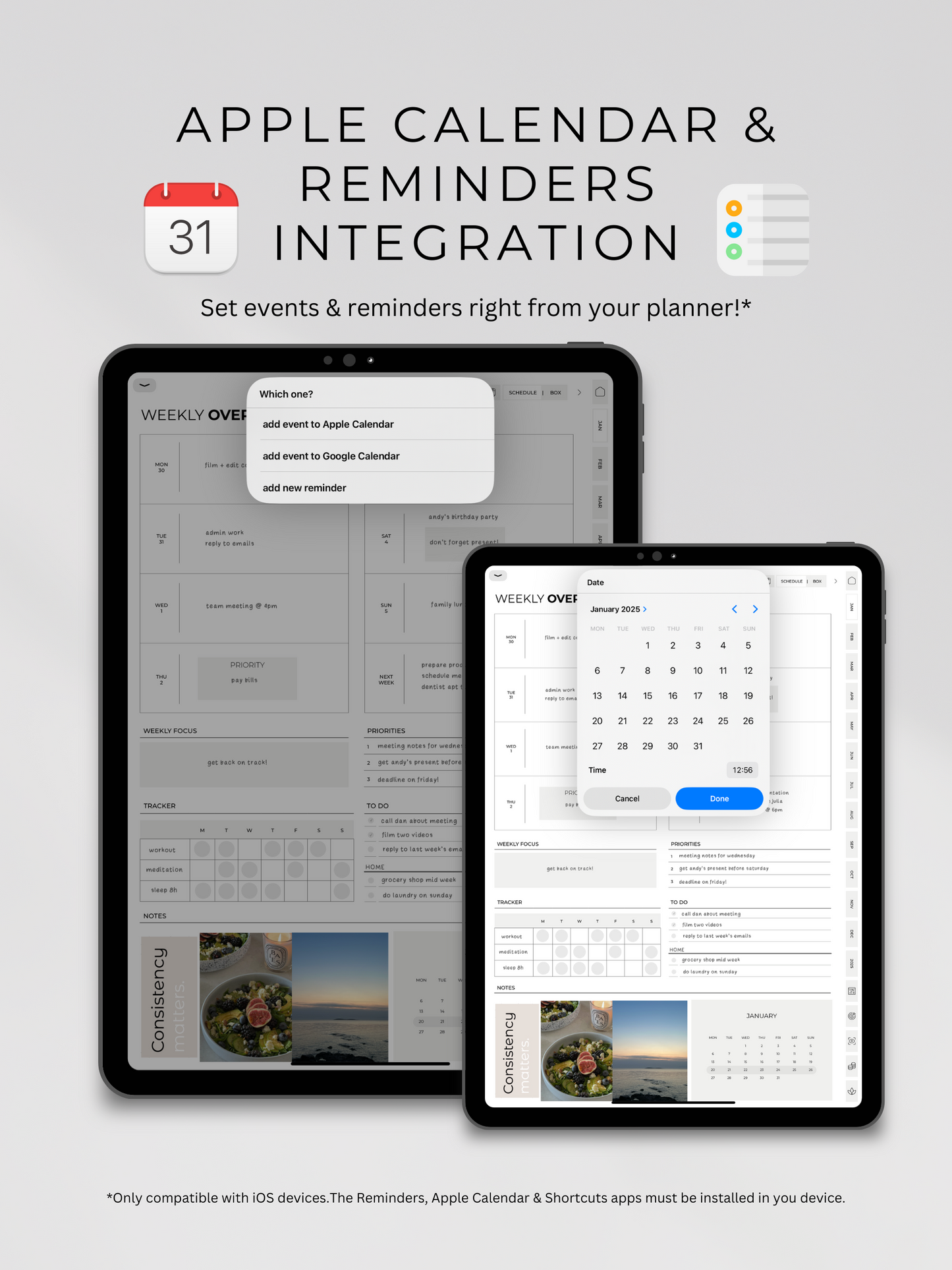
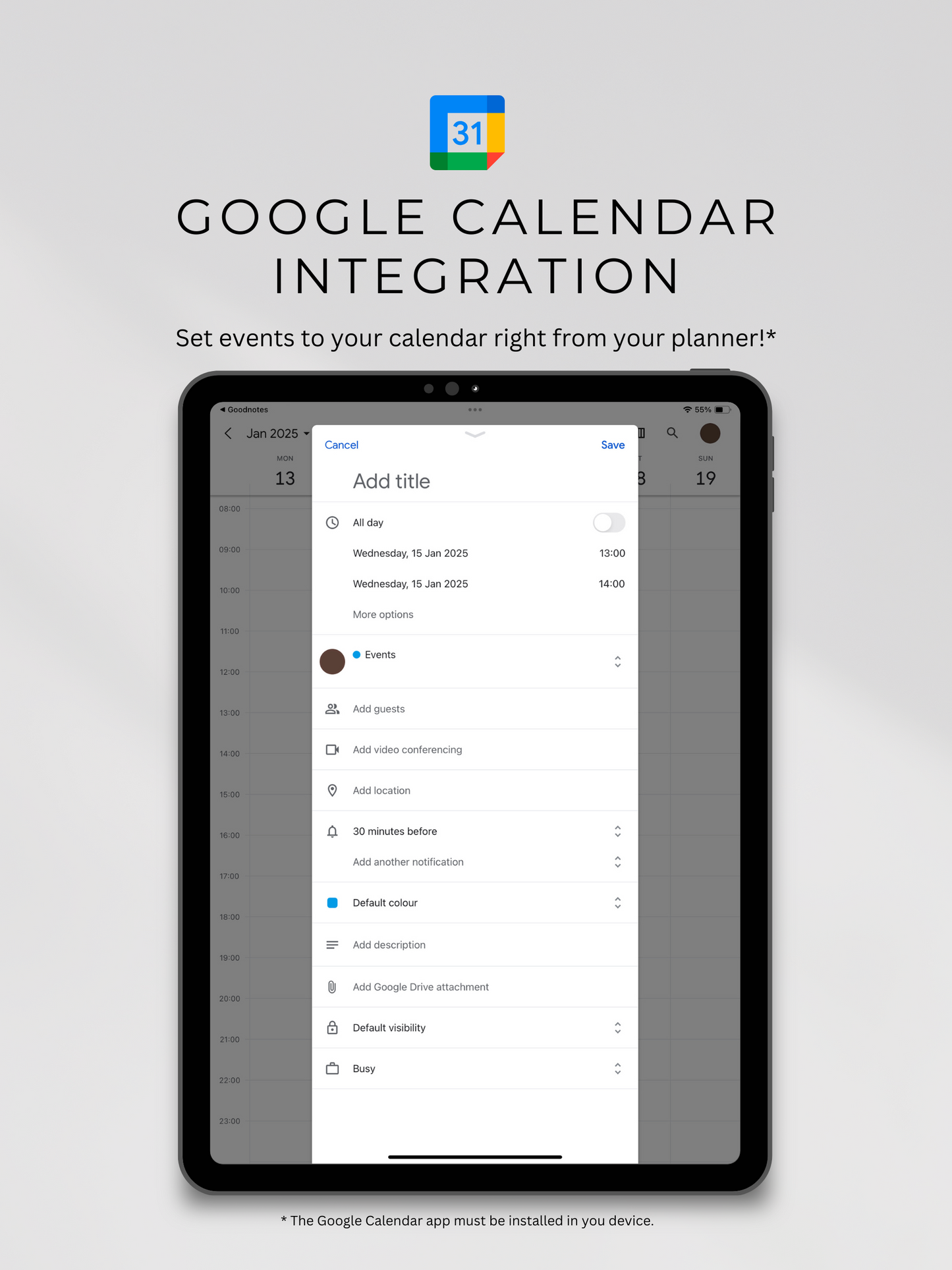

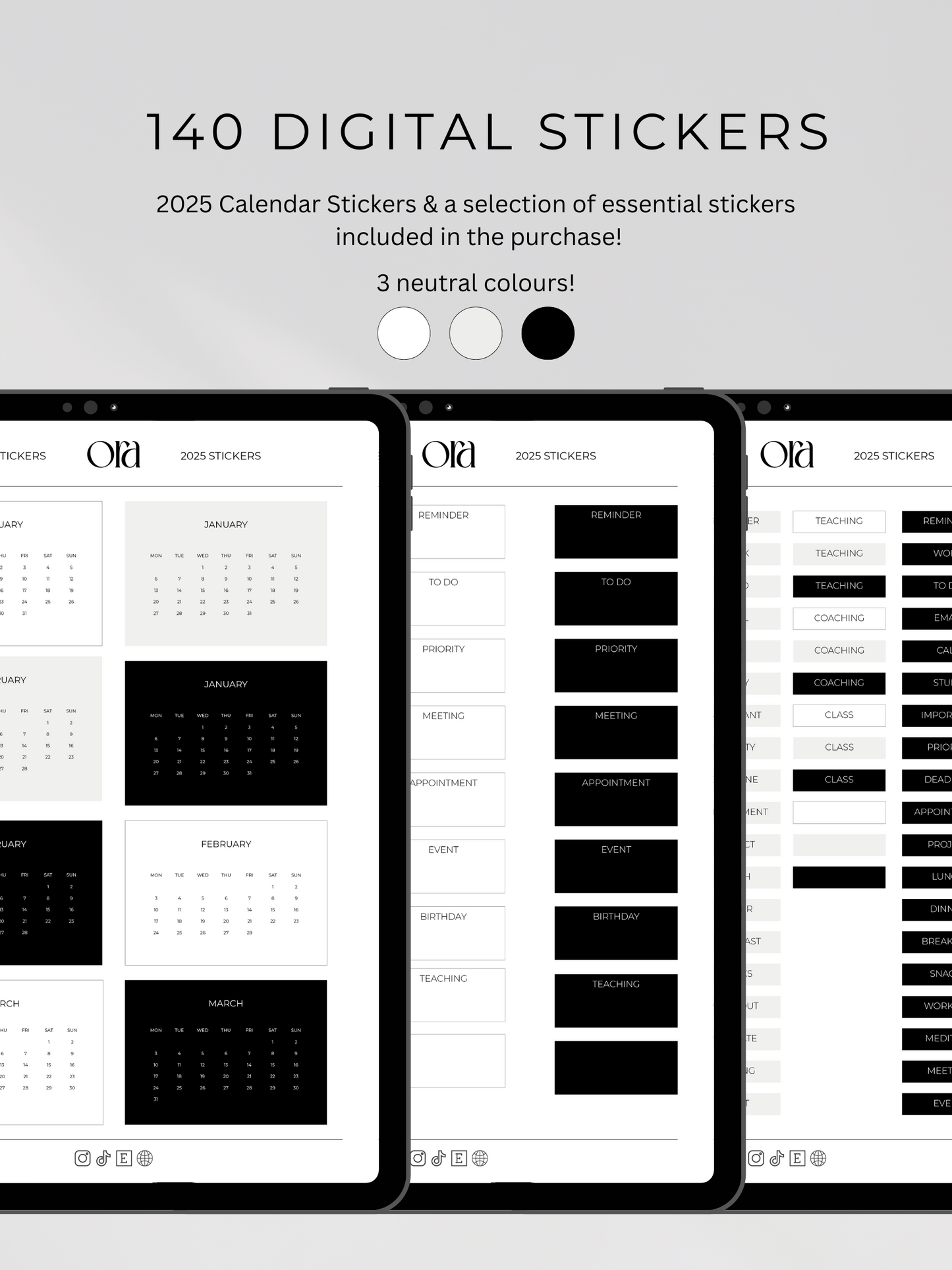
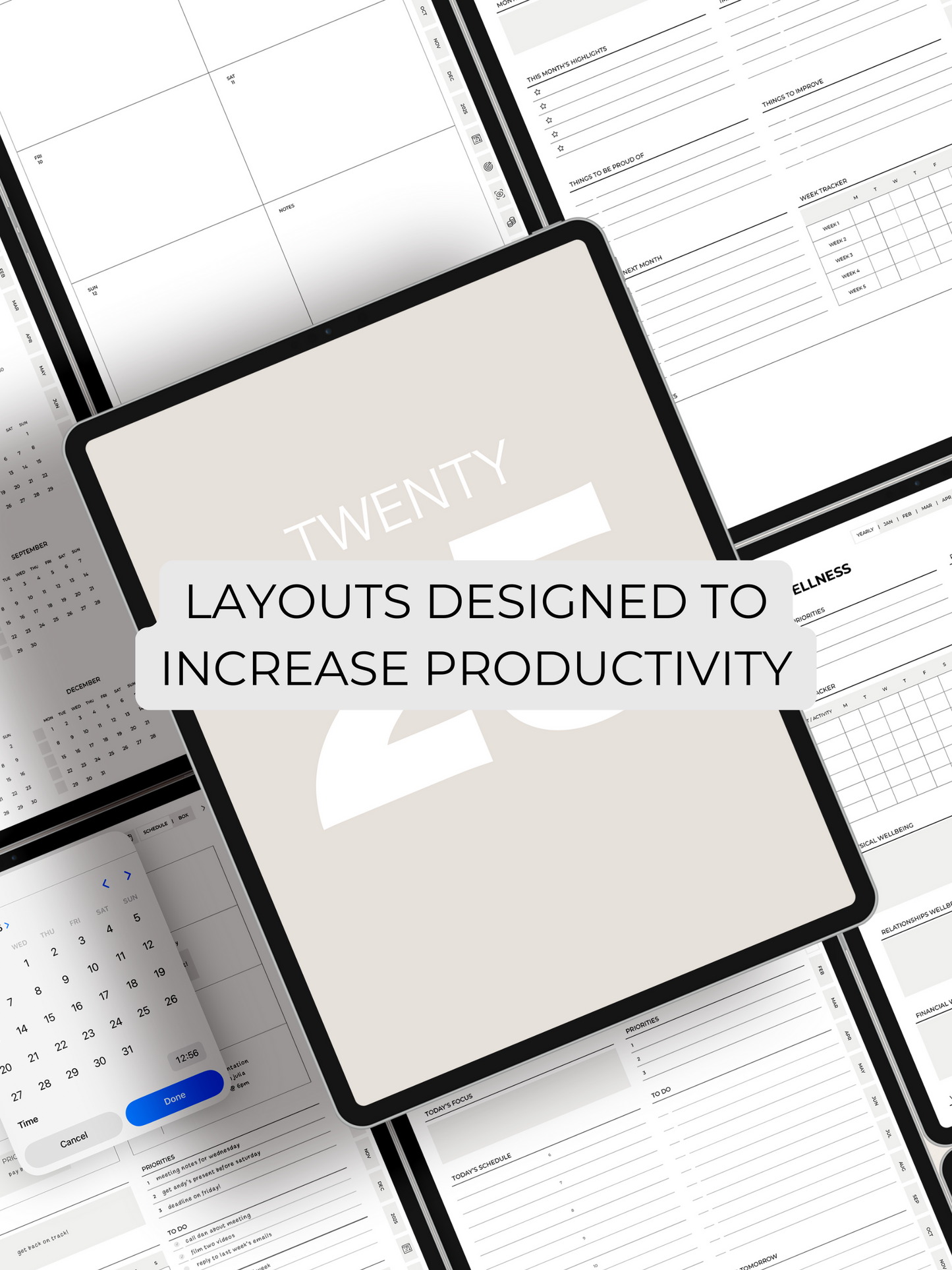
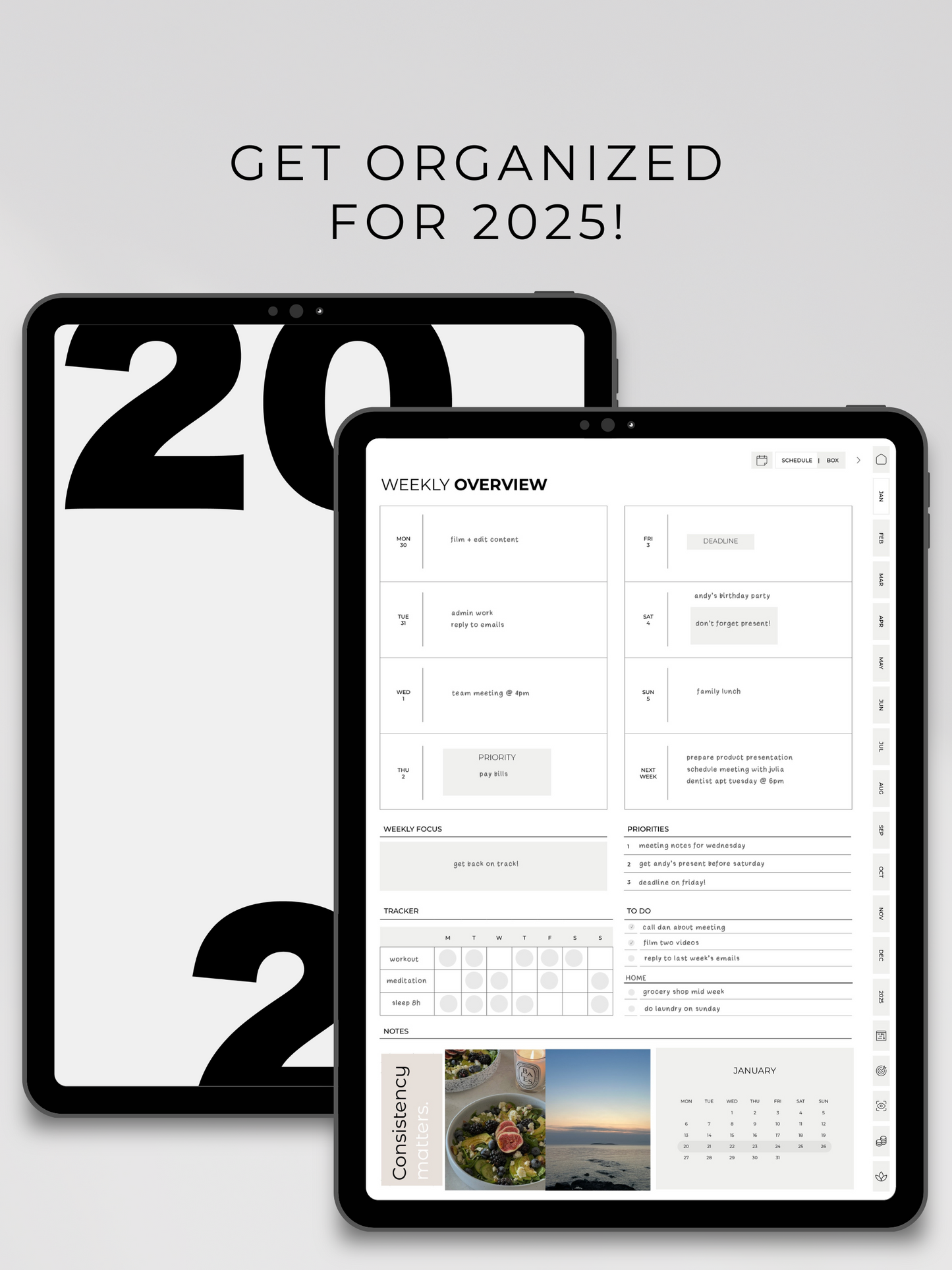
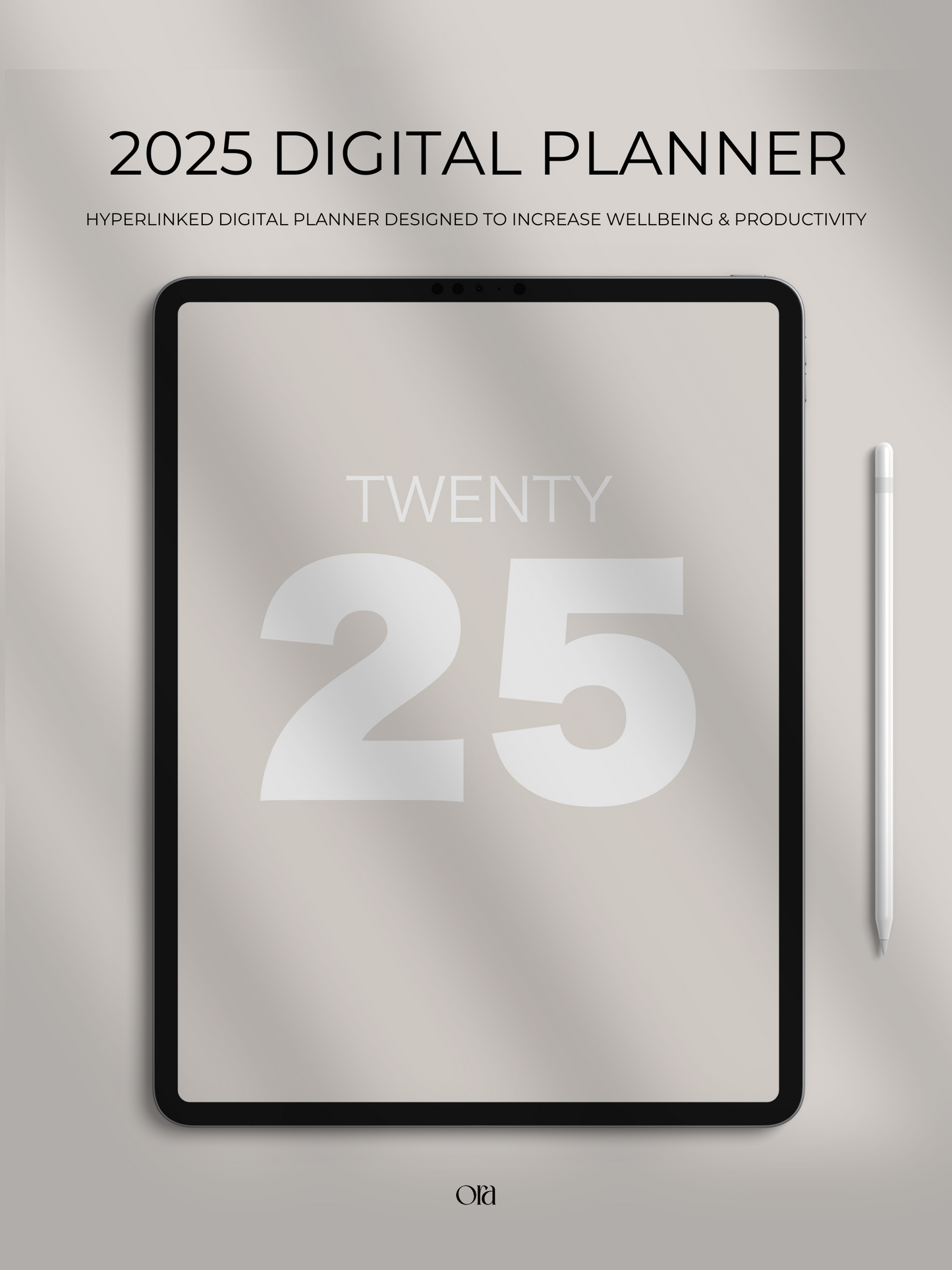
I love the layout and aesthetic of this planner! Really easy to use too!














